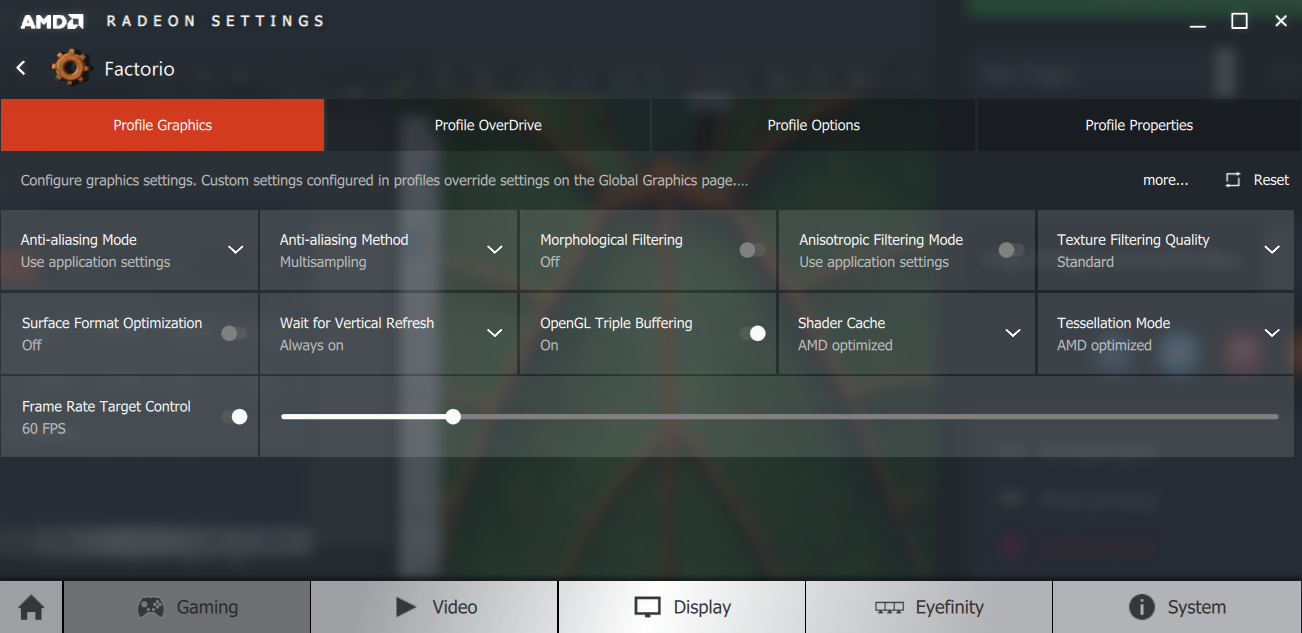I've got a weird problem with tearing here. On the first launch after the upgrade, I load my save game and everything works fine, just as in 0.13.11, when V-Sync was enabled. After restarting Factorio and loading the same savegame I've got tearing.posila wrote: Nova wrote:
Um, one moment please. But vsync will still be "on" through windows, right? I would hate it if vsync was disabled and we would be forced to have tearing. I don't like tearing at all.
That is correct.
Unless you play on laptop with switchable graphics where it still might tear for some reason (but it was tearing even with vsync on, so no change there).
I went back to 0.13.11, enabled V-Sync, restarted and it was fine again. I loaded an older savegame that had not been overwritten by the new version.
Upgraded to 0.13.12 again and on the first start it's cool. After restarting it's tearing again.
My system is a Desktop PC with Win10 64bit and AMD Radeon R9 200 Series graphics card.
Please let me know if you need further information for reproducing this.